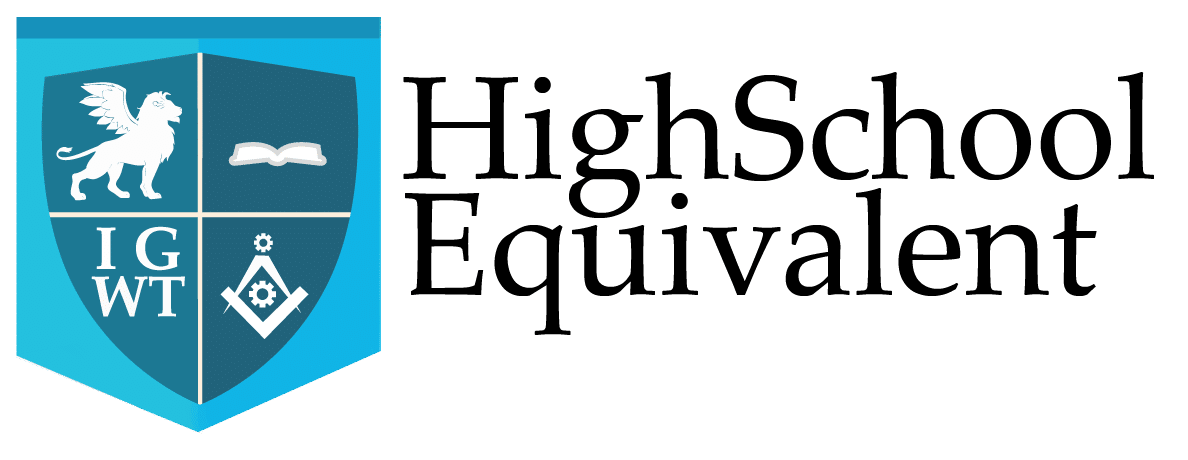3.How to Register for the GED: A Simple Step-by-Step Guide
Thinking about taking the GED test? You’re not alone. Every year, thousands of people decide to finish what they started and earn their high school equivalency diploma. And the first step? Registering for the GED.
At HighSchoolEquivalent.com, we help students like you every day. Whether you’re just beginning or almost ready to test, this guide will show you exactly how to register for the GED, step by step.

✅ Step 1: Create Your Account at GED.com
To register for the GED, start by visiting the official website: GED.com. This is where you’ll schedule your tests, get your scores, and access prep tools.
Here’s how to get started:
- Go to GED.com
- Click “Sign Up” or “Get Started”
- Enter your full name, email, birthdate, and create a password
- Choose your state and testing language (English or Spanish)
This will create your personal GED dashboard, where everything you need is in one place.
📍 Step 2: Select Your State and Review Requirements
GED rules can vary depending on where you live. After selecting your state, GED.com will show you:
- Minimum age to test (usually 16–18 depending on the state)
- Residency requirements
- Whether you need to take a prep class or practice test
- If online testing is available in your area
💡 Tip: Some states offer discounted testing or free retakes. Not sure? Contact us at HighSchoolEquivalent.com—we’ll help you check your state’s policies.
🧾 Step 3: Complete Your Profile
Before you can schedule your test, you’ll need to answer a few questions:
- Your current education level
- Why you want your GED (for work, college, military, or personal goals)
- Whether you need special accommodations like extra time
This helps GED.com personalize your experience—and helps us tailor your support if you’re enrolled in one of our programs.

🗓️ Step 4: Schedule Your Test
Now it’s time to pick your test date(s). The GED exam has four subjects:
- Math
- Language Arts
- Science
- Social Studies
You can:
- Schedule one subject at a time or take multiple in one day
- Choose an in-person test center or take it online (if available in your state)
- Select the time and date that works best for you
🎯 At HighSchoolEquivalent.com, we always recommend a personalized study plan so you can feel confident before booking.
💳 Step 5: Pay for the Test
The cost of the GED varies by state, but most charge $30–$40 per subject. Some states also offer vouchers or financial assistance.
You’ll pay securely online when scheduling. And don’t worry—you can schedule and pay for one test at a time if needed.

📚 Step 6: Study and Show Up Ready
Now that you’re registered, it’s time to get ready. GED.com offers some basic prep materials—but if you want real support, that’s where we come in.
At HighSchoolEquivalent.com, we provide:
- Practice tests
- Video lessons
- PDF study guides
- Weekly tutoring
- Live Q&A sessions
- and more—in both English and Spanish
✅ On test day, bring your valid photo ID and arrive early if you’re testing in person. If you’re testing online, make sure your webcam, internet, and quiet environment are ready.
🎉 You’ve Got This!
Registering for the GED might seem intimidating, but with the right guidance, it’s a smooth process. Here’s a quick recap:
How to Register for the GED:
- Visit GED.com
- Create your account
- Select your state and check requirements
- Complete your profile
- Schedule your tests
- Pay and prepare
And remember—you don’t have to do this alone.
🚀 Let HighSchoolEquivalent.com Help You Succeed
We’ve helped hundreds of students across the U.S. get their GED and move on to college, new careers, and better futures.
📲 Ready to get started?
Visit HighSchoolEquivalent.com today and take your first step toward success.
Your future is one click away.